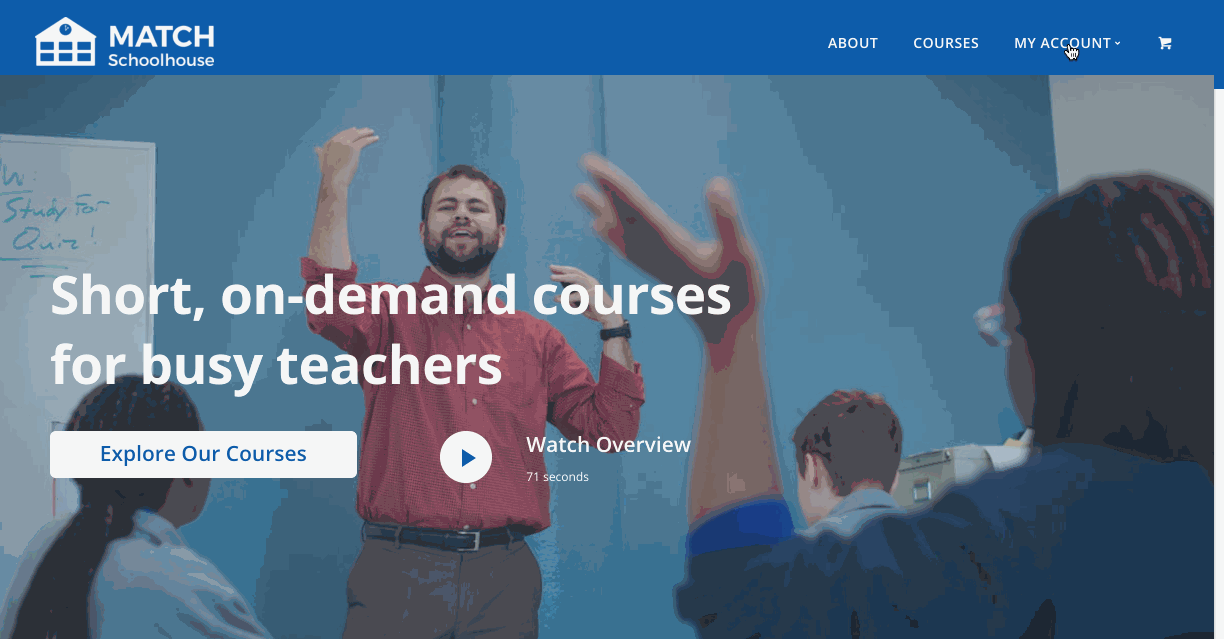Frequently Asked Questions
Assessment and Grading
- Do the quizzes count towards the assessment grade? Can I retake the quiz?
- What happens if I fail the assessment?
- Do I get a grade once I complete the course?
- What happens when I complete the course?
Billing and Payments
Course and Materials
- Do you offer college credits or Continuing Education Units?
- How do I report an error?
- Will my Certificate of Completion have my course hours listed on it?
- What kind of proof/verification do I receive for completing a course?
- How long will it take to finish a course?
- How long do I have to access the course after its been purchased?
- What are the terms of use for materials? Can I make copies of them?
Group Registration
- Where can I get a quote for my group purchase?
- What discount do teams receive?
- What is the minimum amount of seats for a team?
- What is Schoolhouse Teams?
Team Leader
Assessment and Grading
Do the quizzes count towards the assessment grade? Can I retake the quiz?
The quizzes are intended as a knowledge check for each lesson within a course, and do not count towards the assessment or your overall grade. They cannot be retaken.
What happens if I fail the assessment?
Each course assessment can be taken three times. If you fail once, you will be able to take the assessment two more times.
Do I get a grade once I complete the course?
Yes. Once you complete your assessment, our course leader will review it and assign you a numerical score based on our rubric. Your score and any written feedback from the course leader will be sent to you as soon as it has been reviewed. Only you will have access to your assessment grade, unless you choose to share it with others.
What happens when I complete the course?
Once you have completed all of the course materials and submitted your assessment, it will be graded by one of our team members. If you pass, you will receive a personalized Certificate of Completion.
Billing and Payments
Do you offer discounts for group purchases?
Yes! Learn more in our Group Registration FAQ below.
Can I receive a refund for a course I purchased?
Participants can request a refund within seven days of the purchase as long as no more than 25% of the course has been completed. The refunded amount will include the purchase price, minus a $10 processing fee. Please contact us at [email protected] so that we can process your refund.
Course and Materials
Do you offer college credits or Continuing Education Units?
Not at the moment, but we are currently exploring becoming a certified provider of CEUs or PDPs in several states. You may check with your district to see if they will grant you CEUs or PDPs for completion of this course.
How do I report an error?
Please contact us at [email protected] with any questions, concerns or feedback about the course you are taking.
Will my Certificate of Completion have my course hours listed on it?
Yes; each certificate will contain the course taker’s full name and the number of hours you’ve earned by completing the course.
What kind of proof/verification do I receive for completing a course?
Once you have completed all of the course materials and submitted your assessment, it will be graded by our course leader. If you pass, you will receive a personalized Certificate of Completion which you can print and submit to your administrator or keep for your records.
How long will it take to finish a course?
Our courses vary in length. Each courses is labeled with the approximate time it would take the average participant to complete it; however, these are only estimates and different people may take more or less time to complete a given course.
How long do I have to access the course after its been purchased?
You will have 3 months to access the course and its materials, starting from the date of purchase. You can review the course materials as much as you’d like within this 3 month period.
What are the terms of use for materials? Can I make copies of them?
All course materials are intended for the exclusive use of the individual who registered for the course. They should not be distributed broadly to other educators in lieu of their enrollment in the course. If you enjoyed our course we hope you will recommend it to others.
Group Registration
Where can I get a quote for my group purchase?
Fill out the form on this page in order to receive a free quote for the Match Schoolhouse course(s) of your choice.
What discount do teams receive?
The price of each courses is discounted for groups of 10 or more, 25 or more, or 50 or more. If you have a group larger than 50, please contact us about a group rate at [email protected]. Your discount depends on how many seats you are purchasing; find out how much you’ll save on our Schoolhouse Teams page.
What is the minimum amount of seats for a team?
A group of five or more participants may sign up for Match Schoolhouse as a team.
What is Schoolhouse Teams?
Schoolhouse Teams allows administrators, school leaders, and education organizations to purchase multiple seats for each of our short, engaging professional development courses at a discounted price, and follow the course content independently before engaging in practice and discussion as a team. A team leader is designated and receives access to the course for free. The team leader can follow the progress of their team and send them emails and additional resources.
Team Leader
How do I Rename My Team?
To rename your team, head to My Team page and click on the small pencil icon next to the team name. There you can change your team’s name to something your team will recognize.

How do I send a Message to My Team?
To send a message to your team, navigate to My Teams page and click on Message Team Members. Type the message you would like to send to all the members of the team. Then, select Send an email to each team member, and hit Send Message.

How do I check my Team Members' Progress?
To check your team members’ progress, navigate to My Team page and click on Team Member Status Report. You will see a list of all the registered team members and the sections of the course they have completed.

How do I Access My Team page?
To access your My Teams page, click on My Accounts in the upper right corner. Then click on My Teams in the drop down menu and select the team you want to access.

How do I Invite Team Members to Join My Team?
To invite team members to join your team, navigate to your My Teams page and click on Invite New Team Members on the left side menu. This page will tell you how many invites you have to use. Just scroll down to Send New Invites.
You can either enter individual emails in the box provided or invite multiple people at the same time by clicking Invite Multiple and entering a list of emails separated by a comma. Include a message to your team, and click Invite.
Team members will receive an email with a unique link to the course that will allow them to join your team and begin the course. If a team members tells you they did not receive an invite or can’t find their invite, you can resend the invite by clicking resend invite.
You can return to this page to add team members at any time